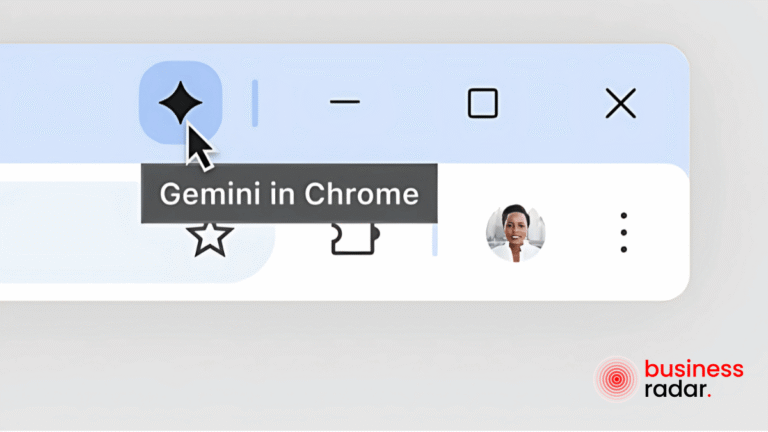Google just dropped a game-changer for Chrome users in the U.S. On Thursday, the tech giant officially rolled out Gemini in Chrome to all Mac and Windows desktop users. Until now, only Google AI Pro and Google AI Ultra subscribers had access. Now, if your Chrome is set to English (U.S.), you can tap into Gemini directly from your browser.
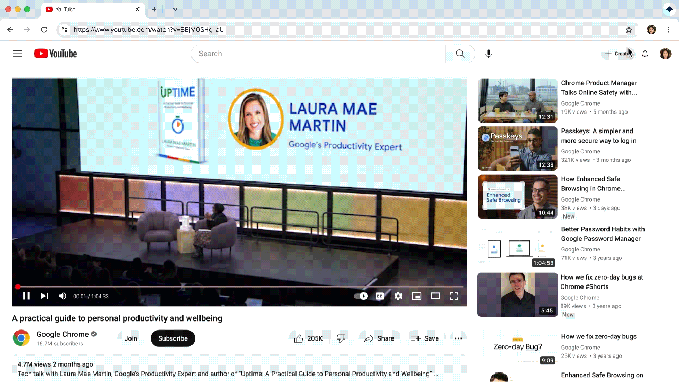
So, how to use Google Gemini in Chrome? It’s surprisingly simple. Just look for the new Gemini icon in the top-right corner of your Chrome window. Click it, and you can ask Gemini to break down or clarify complex information on any webpage you’re reading. Think of it as your instant fact-checker, explainer, and productivity booster all in one.
Google also teased more upgrades on the horizon:
- Agentic capabilities in Chrome to handle tasks proactively.
- AI Mode search right from the address bar.
- AI defenses against AI-generated scams.
- Automatic password resets for compromised accounts.
In short, Gemini isn’t just a chatbot anymore. It’s becoming a full-blown browser assistant designed to keep you informed and protected.
If you’ve ever wondered how to make sense of dense reports, complicated tech news, or even financial statements—Gemini is now your go-to tool. All you need to do is open Chrome, click the Gemini icon, and start asking.