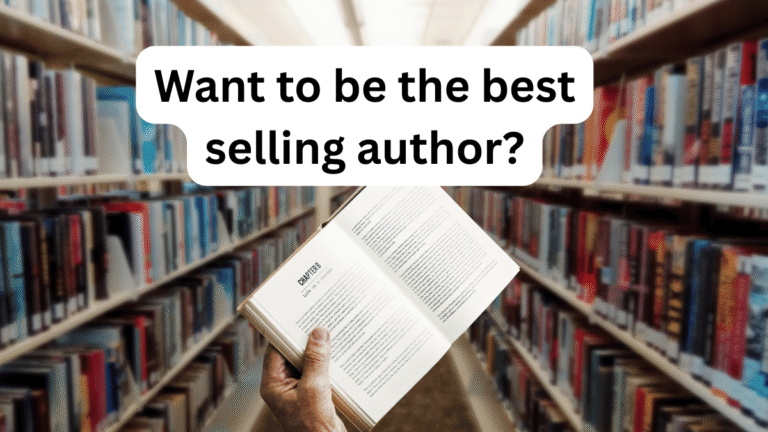Writing a book and getting it published with an ISBN is a multi-step process. If you plan it well, you can do it without unnecessary delays or mistakes. This guide breaks down each stage: writing, editing, formatting, getting ISBN, printing or digital publishing, and distributing.
Step 1: Planning & Writing
- Define your purpose and audience.
What is your book about? Who will read it? What problem or interest will it address? - Outline structure.
Divide into chapters or sections. Plan flow: introduction / body / conclusion. - Set a writing schedule & goals.
Daily word count target, deadlines for first draft etc. - Draft your manuscript.
Write freely, don’t worry about perfect. Finish first draft. - Revise and edit.
Content edit first (structure, clarity, argument). Then copy edit (grammar, style).
Step 2: Formatting & Design
- Choose format(s): paperback, hardcover, eBook. Each format may need different layout.
- Design cover.
Professional front cover catches attention. Back cover usually has metadata and ISBN barcode. - Interior layout: margins, headings, font, page numbering, table of contents.
- Convert manuscript to proper file types: PDF for print, epub or mobi for eBooks.
Step 3: ISBN – What It Is & How to Get One
- What is ISBN?
ISBN = International Standard Book Number. Unique identifier for each edition / format of a book. Amazon Kindle Direct Publishing+2IngramSpark+2 - Why ISBN matters:
Bookstores, libraries, distributors depend on ISBNs to catalog, order, and track books. Without ISBN, your print book may not be accepted in many channels. IngramSpark+2Editage+2 - Where to get ISBN (in the U.S.):
You request ISBNs from Bowker MyIdentifiers. Kindlepreneur+1 - How many ISBNs you need:
Each format (hardcover, paperback, ebook) needs its own ISBN. Each new edition (if significant changes) also needs a new one. IngramSpark+1 - Who is listed as publisher:
If you get your own ISBN, you can have your name or imprint. If you use a free ISBN provided by a service, that service may appear as the publisher of record. Amazon Kindle Direct Publishing+1
Step 4: Copyright, Legal & Technical
- Copyright your work.
In many countries (e.g. USA), you automatically have copyright upon creation, but registration gives legal strength. - Legal permissions.
If using quotes, images, or data from other sources, ensure permissions or licensing. - Library of Congress / Cataloging (optional).
You may apply for LCCN in the U.S. if you want better cataloging.
Step 5: Publish & Distribute
- Print publishing through Print-on-Demand (POD) or offset printing.
- Digital publishing / eBook via retailers (Amazon Kindle, Apple Books, etc.).
- Upload metadata: ISBN, title, author, publisher, publication date, description, genre, cover image.
Step 6: Marketing & Post-Launch
- Book launch planning: social media, newsletter, reviews.
- Managing distribution: make book available in online stores, libraries, physical bookstores.
Frequently Asked Questions (FAQs)
Here are 20 of the most common questions people ask when writing and publishing a book, especially with ISBN. Sources cited where applicable.
- What is an ISBN?
A unique identifier for books; each format or edition has its own ISBN. Amazon Kindle Direct Publishing+2IngramSpark+2 - Do I need an ISBN for an eBook?
Depends. Some ebook platforms require it; others let you publish without. Write, Publish, & Sell+1 - How many ISBNs do I need?
One per format (print, ebook) and per edition if changes are significant. IngramSpark+1 - Where do I get an ISBN in the USA?
From Bowker MyIdentifiers. Kindlepreneur+1 - Can I use a free ISBN?
Yes. Some self-publishing services offer free ISBNs (with their imprint or publisher information). Kindlepreneur+1 - What is an imprint?
The publishing name listed on the ISBN record. If you use free ISBN, the service’s name may be listed rather than yours. Amazon Kindle Direct Publishing+1 - Does ISBN expire?
No. ISBNs do not expire. Once assigned, they remain permanently linked to that book edition. Kindlepreneur+1 - Can I reuse an ISBN?
No. ISBNs cannot be reused even if book goes out of print. ISBN+1 - What is LCCN?
A Library of Congress Control Number. It’s separate; helps with cataloging in U.S. libraries. Optional. WRITE | PUBLISH | SELL - Do I need copyright registration?
It’s not mandatory but gives legal advantages. Automatic copyright exists in many jurisdictions when you create work. - How long does it take to get an ISBN?
From Bowker, once payment and required metadata submitted, usually a few minutes to a few business days. Kindlepreneur - What metadata do I need for ISBN registration?
Title, author name, edition, format, publisher/imprint, publication date. Kindlepreneur+1 - Can I change publisher name after ISBN assigned?
Not easily. If publisher/imprint changes, might need a new ISBN. Amazon Kindle Direct Publishing+1 - Is a barcode required?
For printed books sold in physical stores, yes. Barcode encodes ISBN so retailers can scan. IngramSpark - Do I need ISBN to sell via Amazon Kindle?
Not always. For Kindle eBooks, they may use their own identifiers (ASIN). But print versions generally require ISBN. Write, Publish, & Sell+1 - Will getting an ISBN restrict me?
No. It gives more control and credibility, though you’ll be listed as publisher if you own the ISBN. Using free ISBN may limit your imprint or distribution options. Kindlepreneur+1 - What is the cost of ISBN?
In the U.S., Bowker charges for ISBNs. Pricing depends on how many you buy. Free ISBNs possible via services but with limitations. Kindlepreneur - What qualifies as a new edition requiring new ISBN?
Substantial changes: new content, changed text, big formatting changes, major revisions. Minor typo fixes likely don’t require new ISBN. IngramSpark+1 - Does ISBN mean copyright?
No. ISBN is identification. Copyright is separate. WRITE | PUBLISH | SELL+1 - Can I use one ISBN for both print and ebook?
No. Each format must have its own ISBN. Print and ebook are considered different formats. Amazon Kindle Direct Publishing+1
Timeline (Estimated)
| Stage | Typical Duration |
|---|---|
| Planning & Outline | 1-2 weeks |
| Writing Manuscript | 4-12 weeks (depends on length) |
| Editing & Revisions | 2-4 weeks |
| Formatting & Cover Design | 1-2 weeks |
| ISBN Registration & Metadata Setup | 1-3 days |
| Printing / Digital Setup | 1-2 weeks |
| Distribution & Marketing | Ongoing |
Tips for Smooth Publishing
- Keep organized files: manuscript drafts, cover art, copyright pages.
- Do a proof/read of the final formatted version.
- Verify that metadata (title, author, publisher) is consistent everywhere: cover, ISBN record, interior.
- Get feedback / beta readings.
- Plan launch: set release date, inform your network, get reviews.